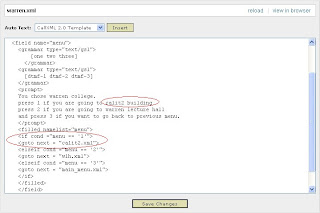While Kyumin was trying to implement the menu we created last week, I went through the tutorial line by line to find out more about voiceXML. I have found some interesting features of voiceXML that could possibly be used later on.
1. Using audio files - Recording and encoding a sound file for inclusion into application
2. Outbound dialing - Placing an outbound call to the user
3. Capturing callerID - To keep track of callerID
4. Server Side Languages - ASP, JSP, and PHP....
Wednesday, January 28, 2009
Wednesday, January 21, 2009
VoiceXML Menu Overview
This will be a general overview of VoiceXML Menu. When the
user makes a call, it will prompt this message to user.
This menu is intended for UCSD professors, faculties, and students
who come to school on a regular basis.
A. "Press 1 for touchtone menu and press 2 for voice recognition menu"
1. "Press 1 if you are going to Revelle college"
"Press 2 if you are going to Muir college"
"Press 3 if you are going to Marshall college"
"Press 4 if you are going to Warren college"
"Press 5 if you are going to Eleanor Roosevelt college"
"Press 6 if you are going to Sixth college"
(e.g. user pressed 4)
then it will say
"Press 1 if you want to go to Calit 2" (P502)
"Press 2 if you want to go to Warren Lecture Hall" (P403)
(e.g. user pressed 2)
then "P403 has no vacant A spots, 7 vacant B spots, etc. and
P403 is located south east of Warrent Lecture Hall. Press 1
if you want to search for other parking spaces"
(e.g. user pressed 1, then it goes back to step A)
2. "Name the location you want to go. For example Calit 2"
(e.g. user said "Calit 2")
then "P502 has 10 vacant A spots, 15 vacant B spots, etc. and
P502 is located north side of Calit 2. Say yes if you want to search for other parking spaces"
(e.g. user said "yes", then it goes back to step A)
user makes a call, it will prompt this message to user.
This menu is intended for UCSD professors, faculties, and students
who come to school on a regular basis.
A. "Press 1 for touchtone menu and press 2 for voice recognition menu"
1. "Press 1 if you are going to Revelle college"
"Press 2 if you are going to Muir college"
"Press 3 if you are going to Marshall college"
"Press 4 if you are going to Warren college"
"Press 5 if you are going to Eleanor Roosevelt college"
"Press 6 if you are going to Sixth college"
(e.g. user pressed 4)
then it will say
"Press 1 if you want to go to Calit 2" (P502)
"Press 2 if you want to go to Warren Lecture Hall" (P403)
(e.g. user pressed 2)
then "P403 has no vacant A spots, 7 vacant B spots, etc. and
P403 is located south east of Warrent Lecture Hall. Press 1
if you want to search for other parking spaces"
(e.g. user pressed 1, then it goes back to step A)
2. "Name the location you want to go. For example Calit 2"
(e.g. user said "Calit 2")
then "P502 has 10 vacant A spots, 15 vacant B spots, etc. and
P502 is located north side of Calit 2. Say yes if you want to search for other parking spaces"
(e.g. user said "yes", then it goes back to step A)
Monday, January 19, 2009
P502 satellite image and schematic


We tried to find a vacant space by human visual system in parking lot 502.
Even though this satellite image is the best quality we can get now, some of the spaces are very difficult to distinguish because of the shadows in some spaces.
To handles these uncertainties created by shadows,
we labled each space with 5 different categories.
1 - occupied
0 - vacant
v - most likely vacant (the spaces that are partially covered by the shadow)
m - most likely occupied(the spaces are covered by the shadow, but the car is still visible)
n - not sure(the spaces that are too dark to identify)
The purpose of this labeling is to handle uncertainties before sending information to the users.
Monday, January 12, 2009
How it works (VoiceXML)
Saturday, January 3, 2009
Subscribe to:
Posts (Atom)